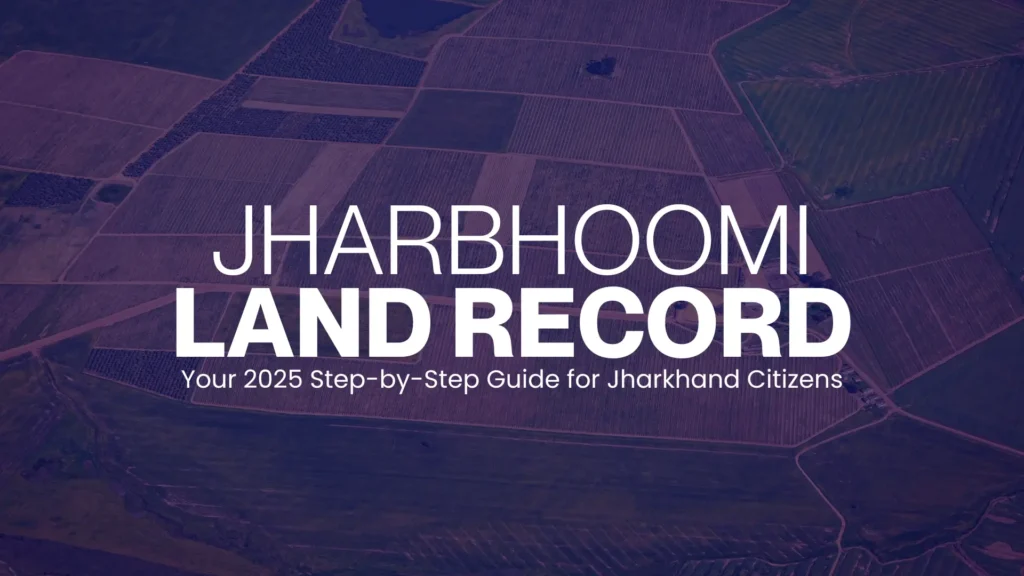
When Suman’s father gifted her a small plot outside Ranchi, confusion loomed. The broker’s claims clashed with neighbors’ stories—until her cousin opened the Jharbhoomi portal on a phone. Within minutes, they accessed the official records, replacing uncertainty with clarity.
If you’ve faced similar doubts, this guide is for you. Written in clear, simple English, it explains how to access, read, and verify your Jharbhoomi land record online, view the cadastral map (Bhu Naksha), track mutation status, and avoid common pitfalls during property checks.
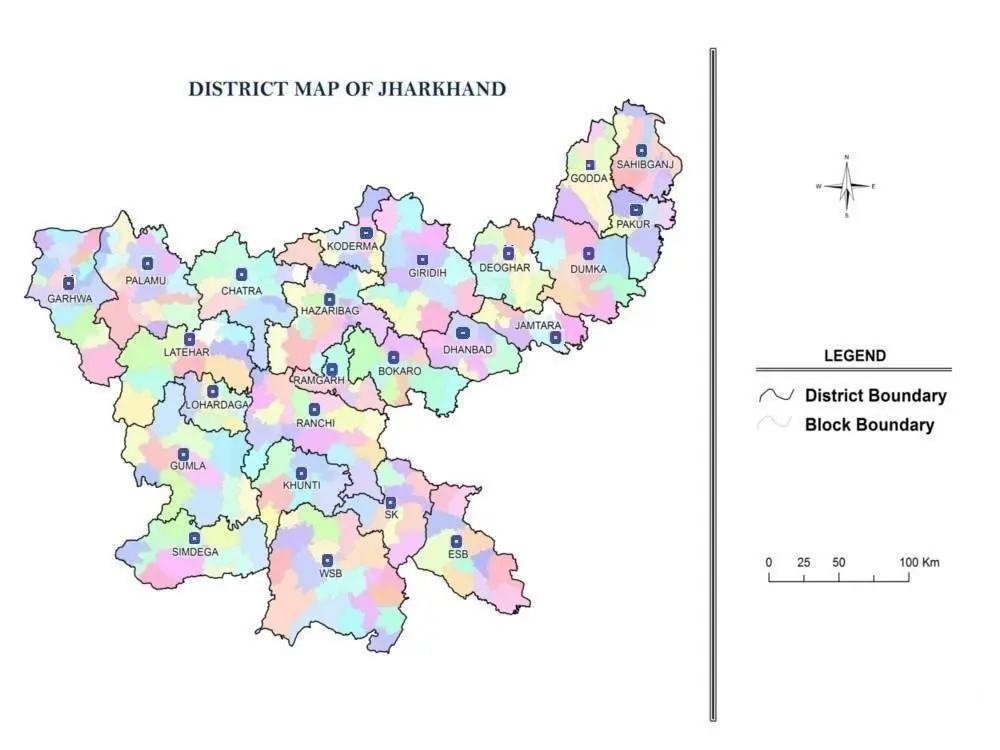
What Is a Jharbhoomi Land Record?
A Jharbhoomi land record is the digital version of official land ownership and revenue details maintained by Jharkhand’s Department of Revenue, Registration, and Land Reforms. Accessible via jharbhoomi.jharkhand.gov.in, it includes the Khatian/Register-II (ownership and revenue details), searchable by Khata (account), Khesra (plot number), or Mauza (village). Paired with the Bhu Naksha map, it helps owners, buyers, and researchers verify land details before legal or financial decisions.
Why It Matters: Banks, registrars, and officials rely on these records to confirm ownership, mutation status, and encumbrances. For buyers, it’s a critical first step in due diligence before investing in legal opinions or surveys.
Quick Checklist Before You Start
How to Access Your Jharbhoomi Land Record (Khatian/Register-II)
Follow these steps to view your land record on jharbhoomi.jharkhand.gov.in (menu labels may vary slightly):
- Visit the official Jharbhoomi website.
- Click “View Account & Register-II”.
- Select your District (from map or dropdown), then Block/Circle and Mauza.
- Choose a search method: Khata (account), Khesra (plot), or Owner Name (if available).
- Enter the relevant number(s) and submit.
- View the Khatian/Register-II entry and save or print it.
Tip: Save the record as a PDF named with the date (e.g., Khatian-Mauza-Khata-2025-09-26.pdf) for a clear audit trail during mutation or loan processes.
Viewing Bhu Naksha (Jharkhand Land Map)
The Bhu Naksha platform, integrated with Jharbhoomi, visualizes plot locations and boundaries. Here’s how to access it:
- Open the Bhu Naksha Jharkhand portal.
- Select District, Circle, Halka, Mauza, and (if prompted) Sheet No.
- Click a plot to view details like Khesra, area, and adjacent plots.
- Download or print the map for your records.
Cross-Check: Ensure the Khesra number on Bhu Naksha matches your Jharbhoomi record. Report mismatches to the circle office or a licensed surveyor.
Tracking Mutation and Application Status
Mutation updates records after property changes (e.g., sale, inheritance, or gift). Track progress online:
- Visit jharbhoomi.jharkhand.gov.in and select Application Status or Mutation Status.
- Enter your application or case number.
- Save SMS or acknowledgement slips for follow-ups.
- After mutation, re-download your Jharbhoomi record to confirm ownership updates in Register-II.
Success Stories from Jharkhand Citizens
- Ravi’s Loan Approval: Ravi needed a loan for his Dhanbad plot. Using Jharbhoomi, he verified ownership and mutation status, presenting a clean file to the bank, which approved his loan in days.
- Anita’s Dispute Resolution: Anita discovered a name mismatch in her Giridih land record. She used Jharbhoomi screenshots to correct the error at the circle office, avoiding a costly dispute.
- Vikram’s Quick Sale: Vikram sold his Ranchi plot after verifying details on Jharbhoomi and Bhu Naksha. The buyer’s trust in his clear documentation sealed the deal swiftly.
Key Terms Explained
Buyer’s 30-Minute Due Diligence Checklist
Before paying token money, spend 30 minutes verifying:
- Check Khatian/Register-II: Does the seller’s name match their ID? Are there co-owners?
- Verify Bhu Naksha: Do plot boundaries and area align with the physical site?
- Review Mutation History: Recent transfers? Request the sale deed and mutation order.
- Spot Red Flags: Disputes, government/forest land, or tenancy entries.
- Save Screenshots: Capture Jharbhoomi records and Bhu Naksha maps with timestamps.
This won’t replace legal advice but minimizes surprises.
For Landowners: Keeping Records Clean
Preparing Records for Banks and Offices
- Print Khatian/Register-II on A4 paper, ensuring legibility.
- Attach the Bhu Naksha extract with the Khesra highlighted.
- Include ID/address proof of the owner(s).
- Add the latest tax payment slip (if applicable).
- Carry digital (PDF) and hard copies for loans, registrations, or valuations.
- Clarify whether officials need the Jharbhoomi record, Bhu Naksha, or both.
Troubleshooting Common Issues
For persistent issues, visit the circle office with screenshots, your Jharbhoomi record, and ID proof.
Core Services on the Jharbhoomi Portal
As of 2025, the portal (jharbhoomi.jharkhand.gov.in) offers:
These features cover most needs for owners and buyers. Always use the official site for sensitive data.
Reading Records Like a Pro
Jharbhoomi entries typically show Khata, Khesra, area, land type, and remarks. Use this decision tree:
Take screenshots and note Khata and Khesra numbers for office visits.
Stamp Duty, Registration, and File Prep
For loans or registrations, prepare:
Pro Tip: Store PDFs in a cloud folder named District-Mauza-Khata-Khesra-YYYY-MM-DD for quick access.
Debunking Social Media Myths
Buyer’s and Seller’s Ready-to-Print Checklist
Before Paying Token Money (Buyer):
Before Accepting Token Money (Seller):
On Registration Day:
- Bring original IDs and photocopies.
- Include PAN/Aadhaar per local rules.
- Attach fresh Jharbhoomi and Bhu Naksha prints.
- Verify names and plot numbers in the deed draft.
Data Privacy and Safe Sharing
Jharbhoomi records contain sensitive data. Share PDFs only with trusted parties (e.g., banks, lawyers). Avoid posting full documents online; mask Khata and Khesra numbers in screenshots. Keep SMS and acknowledgement slips private.
When to Visit the Circle Office
For tasks like name corrections, boundary disputes, re-measurements, or complex mutations, visit the circle office with:
A tidy file speeds up resolution.
Key Takeaways
Clarity Brings Confidence
A month after her first Jharbhoomi search, Suman presented a bank with a tidy file: Khatian, Bhu Naksha, and mutation slip. The officer processed her loan swiftly, turning a stalled dream into reality—no brokers, no guesswork, just facts.
Whether you’re in Ranchi, Dhanbad, or beyond, start with Jharbhoomi, pair it with Bhu Naksha, and organize your PDFs. With facts at your fingertips, your property journey becomes smoother, faster, and fairer.
Important Note
This guide is for informational purposes. Always verify details on official portals and follow instructions from Jharkhand’s Department of Revenue, Registration, and Land Reforms. Protect personal information when sharing documents.
