
Anita had one document from 1995 and a thousand doubts. After her father passed away, a cousin claimed a slice of their village field. The patwari was busy, the file was dusty, and every conversation ended with, “Kal aana.”
One evening, Anita opened the Bhu Naksha portal someone mentioned at the panchayat office. She picked her district → circle (anchal) → halka → mouza, tapped the sheet number, zoomed the map, and there it was—her Khesra. One click showed owner names, area, land type, and mutation history (Register-II link). She downloaded the map report PDF, matched it with the old deed, and walked into the next family meeting with facts, not fear.
That’s the point of Bhu Naksha / Jharbhoomi Naksha: less running around, more clarity.
Today, with Bhu Naksha Jharkhand (Jharbhoomi Naksha), the process has gone digital. Now, any citizen can check land maps, plot details, khatiyan, register-II, rent dues, and even download reports online all from the comfort of home.
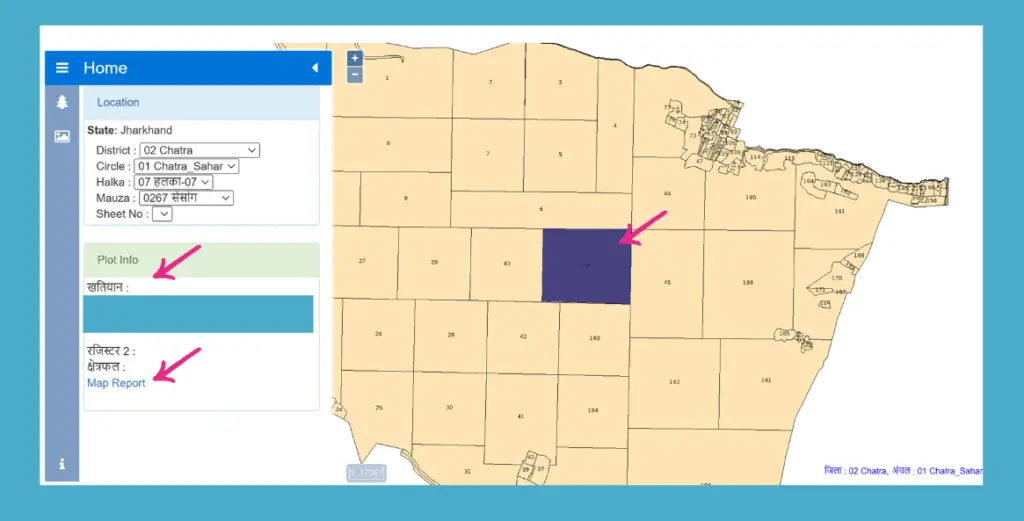
What is Bhu Naksha (Jharbhoomi Naksha)?
Bhu Naksha (भू नक्शा) often called Jharbhoomi Naksha in Jharkhand is the digital cadastral map of rural land parcels. It overlays plot boundaries (Khesra/Khasra) on a village map and connects to ownership records (Register-II / Khatiyan).
Bhu Naksha is the official digital land map service provided under the Jharbhoomi Portal by the Government of Jharkhand, Department of Revenue, Registration & Land Reforms.
Through this platform:
Official Website for Bhu Naksha
Main Jharbhoomi Portal: jharbhoomi.jharkhand.gov.in
Bhu Naksha Direct Link: jharbhoomi.jharkhand.gov.in/bhunaksha
Why it matters (no fluff)
Follow them in order. Don’t guess, choose the one that applies to your village.
jharbhoomi-jharkhand.org
Visit the official Jharbhoomi Jharkhand portal at
https://jharbhoomi.jharkhand.gov.in/.
After this click on the “Geo Map” button given on the right side.
Step 1: Visit the Bhu Naksha Portal
Go to the Bhu Naksha Jharkhand official link.
The homepage will appear with options to select district and other details.
Step 2: Select Your District, Circle, and Mouza
This filters the land record database for your area
Step 3: Select Sheet Number
Once the Mouza is selected, you’ll see a sheet number list.
Each sheet represents a section of the village map
Step 4: Locate and Click Your Plot Number (Khesra)
The digital land map will now be displayed.
Step 5: View Plot Information
After clicking, the system shows details like:
Step 6: Download Map Report
To download the map report:
If you need ownership details, open Register-II and cross-verify names, area, and mutation entries.
Tip: If you already know both Khata and Khesra, use the combined/filtered view where available saves time.
Services Available on Jharbhoomi Bhu Naksha
The portal isn’t just for viewing maps. It offers multiple services:
- View Land Map Online
Digital map of Jharkhand villages with plot details. - Register-II / Khatiyan Report
Get ownership, tenant, and khesra-wise details. - Mutation Status
Check if a mutation case is pending or approved. - Rent Payment
Pay land rent (lagan) dues online and download receipts. - Verify Transactions
Track rent payment using Transaction ID.
Benefits of Using Jharbhoomi Naksha
- ✅ Transparency – Eliminates corruption by giving open access to land data.
- ✅ Time-Saving – No need to visit Tehsil or Revenue office repeatedly.
- ✅ Accuracy – Digital map reduces boundary disputes.
- ✅ Easy Access – Available 24/7 from any mobile or PC.
- ✅ Legal Reference – PDF reports serve as official proof in many land matters.
Important Terms in Jharbhoomi
- Khata Number – Account number of landholder.
- Khasra Number – Unique number assigned to each plot.
- Mouza – Village or locality.
- Raiyat Name – Name of landholder/farmer.
- Register-II – Detailed ownership record of Jharkhand lands.
Read this before you rely on it
Map ≠ boundary survey.
Bhu Naksha is a cadastral reference, not a field survey with pegs. For legal demarcation, get a revenue survey/demarcation through the competent authority.
Cross-check everything.
Always verify Map + Register-II + Mutation status against the latest office record before any transaction.
Names change; maps lag.
Mutation updates might reflect in the text record before the map layer. That’s normal—still, verify.
Pro moves (the “do it right” list)
- Match three: Plot map (Bhu Naksha) + Register-II + old deed (sale/partition). If all three align, you’re solid.
- Look for anomalies: Area mismatch? Land type off? Different Khata? Flag it before paying anyone.
- Keep PDFs: Save the Map Report and Register-II PDFs with date stamps.
- Zoom in smartly: Some plots are tiny; use the zoom and pan tools to ensure you’re clicking the correct polygon.
- Use exact spellings: Wrong Halka/Mouza selection = wrong map. Re-select carefully.
Common issues and quick fixes
- Map doesn’t load: Refresh, clear cache, or try another browser. Check you picked the right sheet.
- Plot not clickable: Zoom in further. Tiny plots need precise clicks.
- Details missing: Open Register-II from the dedicated section and search Khata/Khesra there.
- Captcha errors / timeouts: Re-enter carefully; if servers are busy, try off-peak hours.
- Data mismatch: Treat it as a red flag—visit the revenue office with your PDFs.
What you can and can’t do with Bhu Naksha
You can:
- Identify plot boundaries and numbers visually
- View basic plot attributes and download the map report
- Jump to Register-II to see ownership/mutation information
You can’t (and shouldn’t):
- Use it as a legal measurement for fencing or construction
- Assume possession from the map alone
- Skip mutation just because a name appears on the map
Mobile Accessibility
The Jharbhoomi portal is mobile-friendly. You can:
- Access via smartphone browser.
- Zoom into maps using touch.
- Download PDF reports directly on phone.
Anita didn’t win with big words; she won with proof. She walked in with the Bhu Naksha map report and Register-II printout, showed the exact Khata–Khesra, and asked for an official demarcation. The boundary matched the map, the mutation trail was clear, and the cousin backed off. The revenue clerk updated the file; Anita saved the PDFs, closed the loop, and went back to sowing before the rains. Today, when someone at the panchayat says “Kal aana,” she replies, “Pehle data dekho.” That’s the shift: less drama, more documents. Use Bhu Naksha + Register-II, verify, and act—so the land you inherit, buy, or gift stays yours without a fight.
